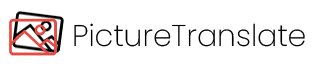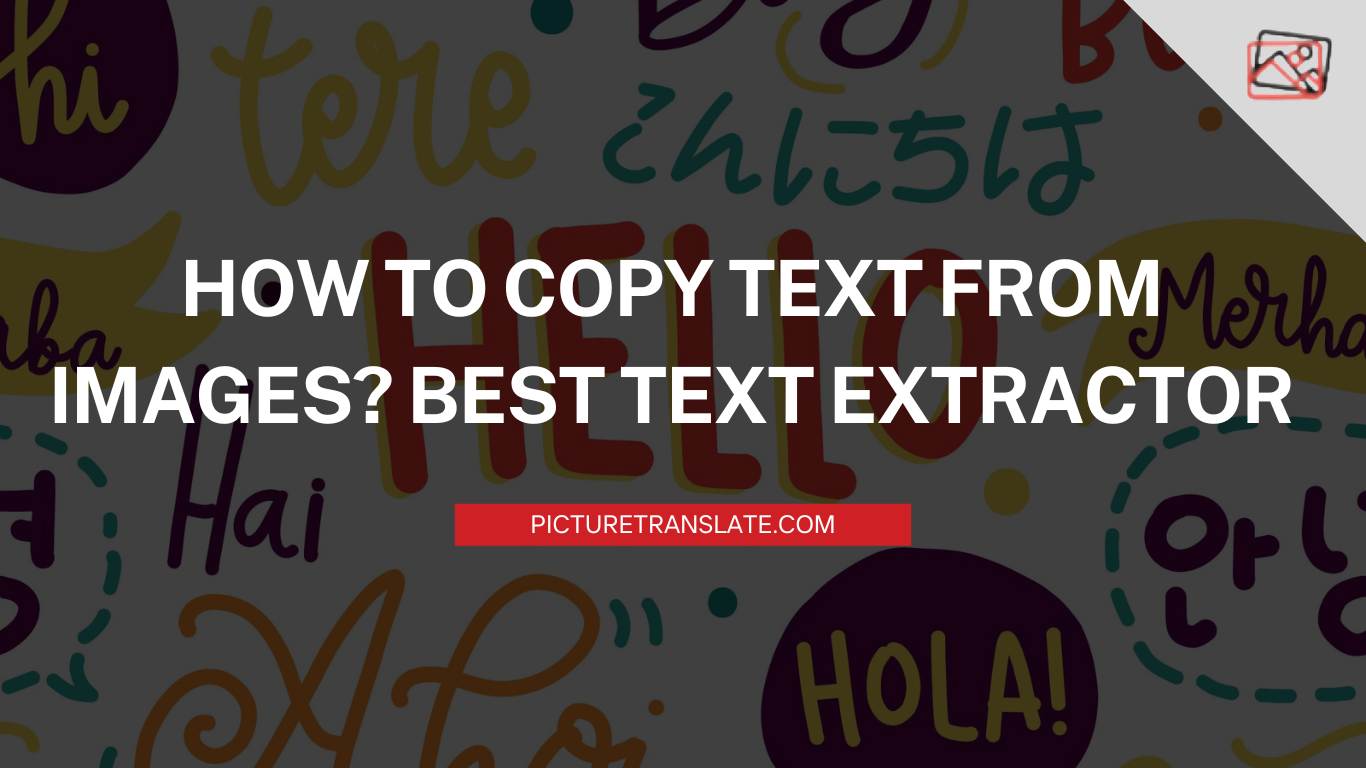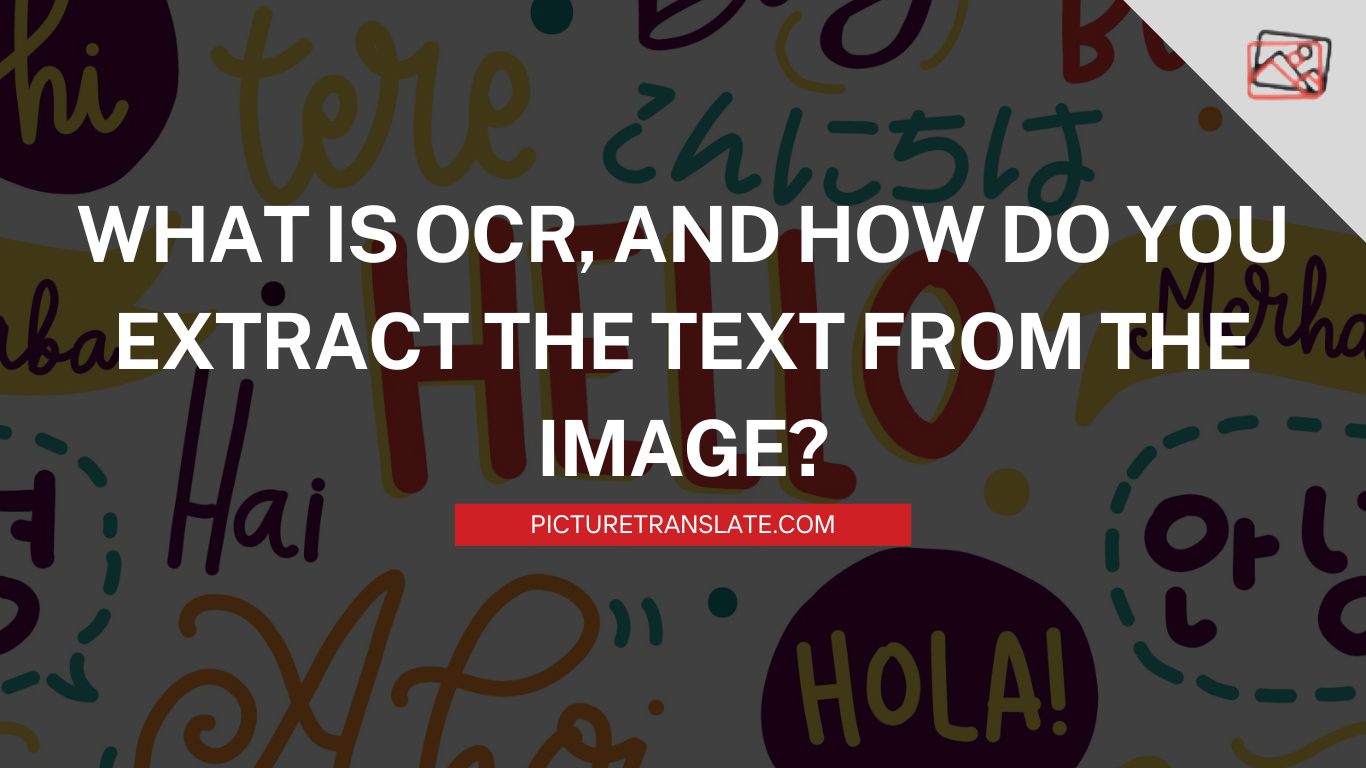Russian Picture Translator
Upload an image containing Russian text, select the target language for translation, then click on the “Translate” button. Once translated, view the image and save it to your device.
Well, maybe you have a Russian friend who sends you photos with captions in their native language, and you want to understand what they mean or maybe you want to learn more from the images you find online. So, you can use our Russian picture translator tool that helps you to translate any picture automatically that contains Russian text into English, or any other language you choose. It is like having a personal translator in your pocket, ready to assist you anytime, anywhere.
What is a Russian Picture Translator and how does it work?
A Russian Picture Translator is a software application that uses artificial intelligence (AI) to recognize and translate text in images. It can work on any device, such as a smartphone, tablet, laptop, or desktop computer. It can also work online or offline, depending on the app you use.
- You take a picture of the text you want to translate, or you upload an existing picture from your device or the internet.
- You select the source and target languages, such as Russian to English, or English to Russian.
- You tap or click on the translate button, and wait for a few seconds.
- You see the translated text on your image, either overlaid on the original picture, or in a separate colum.
That’s it! You can now read and understand the text in the picture, or share it with others.
Why this Russian Image Translator is useful?
It can be useful for many purposes, such as Learning a new language, Communicating with others, Traveling to a new place, Enjoying the culture, and more.
You can learn new words, phrases, grammar, and pronunciation from the pictures you see. You can also compare the original and translated texts to improve your comprehension and accuracy. Communicate with your Russian friends, family, or colleagues. You can send and receive pictures with translated captions, or use the app as a live translator during a video call or a chat. Translate signs, menus, labels, maps, brochures, and other useful information from the pictures you take
Editing photos on your Android device has never been easier or more fun. With the right apps, you can enhance your pictures, …
Sometimes, you may see a text in an image and want to copy it. It could be a quote on a poster, …
Converting images to text into editable and searchable data is incredibly valuable. This technology is known as Optical Character Recognition or OCR. …
Google Image Translate is a widely used tool for translating text from images, but it’s not the only option available. If you’re …