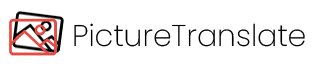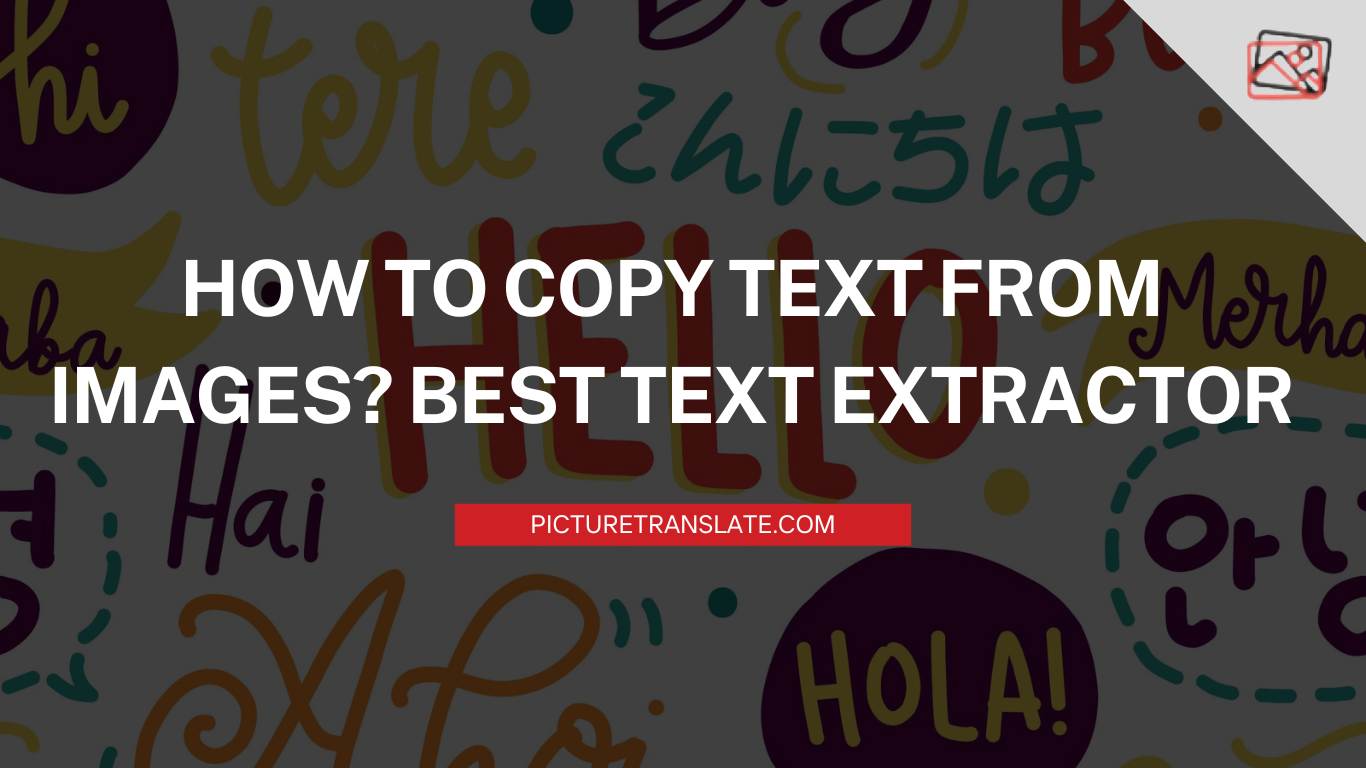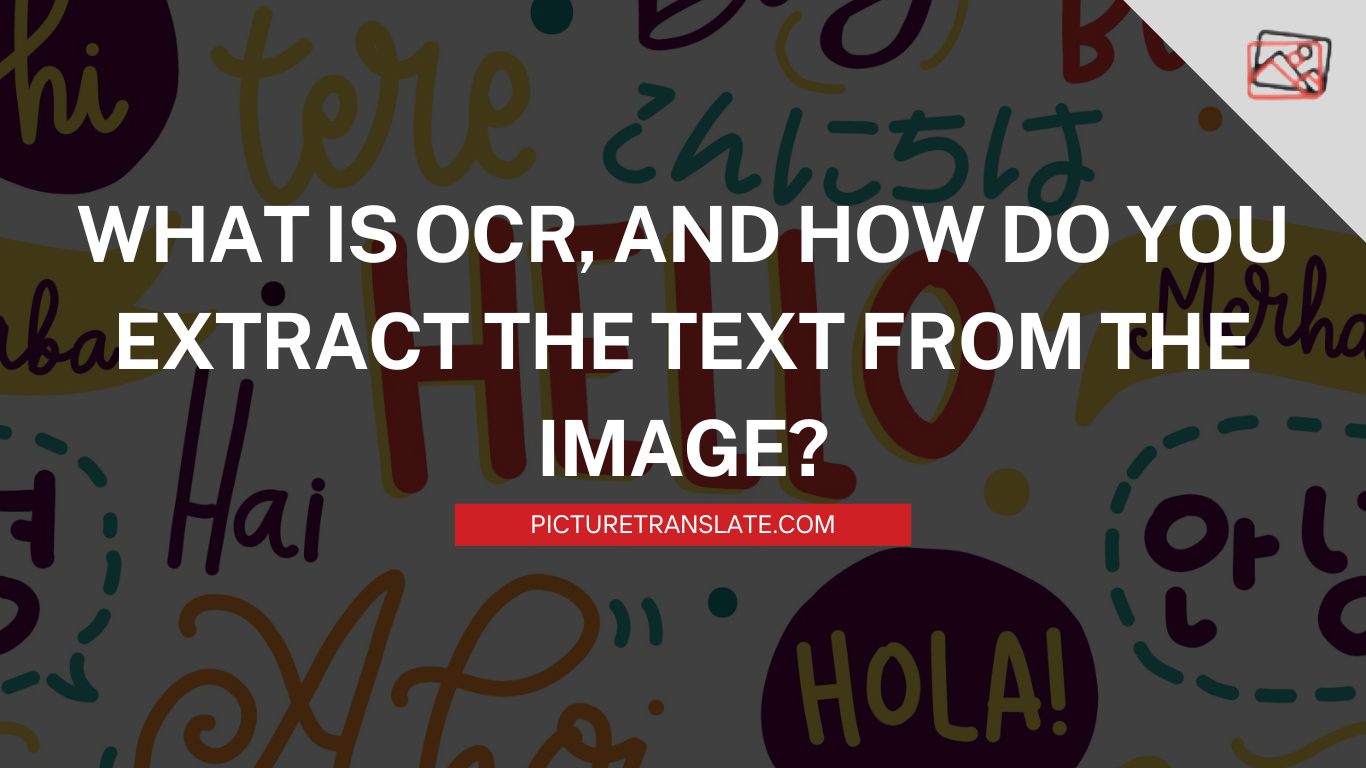Japanese Picture Translator
Upload an image containing Japanese text, select the target language for translation, then click on the “Translate” button. Once translated, view the image and save it to your device.
This is a free online service that allows you to upload any image that contains Japanese text and get a translation in your preferred language. You can also use your camera to take a picture of any Japanese text and get an instant translation. No need to type or copy-paste anything, just point and shoot. In this guide, we will introduce you to the Japanese picture translator, explain how it works, what technology it uses, and what are its advantages and disadvantages. We will also show you some examples of how you can use it for various purposes, and answer some frequently asked questions.
What is the Japanese Picture Translator?
This translator is very easy to use. All you have to do is upload an image from your device or take a picture with your camera, and select the language you want to translate to. Then this image translator will then scan the image, detect the Japanese text, and provide you with a translation in your chosen language. You can also zoom in, crop, rotate, or adjust the brightness and contrast of the image before uploading or taking a picture, to improve the quality and accuracy of the translation.
This can translate images from Japanese to English, or from English to Japanese, as well as many other languages, such as Chinese, Korean, French, Spanish, German, and more. You can also choose between different dialects or variants of the same language, such as American English, British English, Simplified Chinese, Traditional Chinese, etc. The Japanese Picture Translator supports both horizontal and vertical text, as well as mixed text that contains both Japanese and other languages.
This is not only a tool for translating images, but also a tool for learning and enjoying Japanese culture. You can use it to practice your Japanese reading skills, learn new words and phrases, or explore the rich and diverse world of Japanese media and entertainment.
How does the Japanese Image Translator work?
It works by using a combination of advanced technologies, such as optical character recognition (OCR), machine translation (MT), and artificial intelligence (AI). These technologies enable the Japanese Picture Translator to perform the following steps:
Optical character recognition (OCR): This is the process of converting images of text into editable and searchable text. This Japanese image translator uses OCR to scan the image, identify the characters, and extract them as text. OCR is a challenging task, especially for Japanese, which has three different writing systems: kanji, hiragana, and katakana. It uses a deep neural network, a type of AI, to improve the accuracy and speed of OCR.
- Machine translation (MT): This is the process of translating text from one language to another using a computer program. This translator uses MT to translate the extracted text from Japanese to your chosen language, or vice versa.
- Artificial intelligence (AI): This is the general term for the simulation of human intelligence by machines. It uses AI to enhance both the OCR and MT processes, as well as to provide additional features and functionalities. such as, Image enhancement, Text segmentation, Text alignment, and Text annotation.
What are the advantages and disadvantages?
It has many advantages and benefits, such as, Convenience, Accuracy, Speed, Diversity, Learning. It is very easy and convenient to use. You can access it from any device, anywhere, anytime. No need to type or copy-paste anything. It uses the latest technologies and algorithms to provide high-quality translations that preserve the meaning and style of the original text. Scan, detect, extract, and translate the Japanese text in a matter of seconds. It can also translate images from Japanese to English, or from English to Japanese, as well as many other languages. You can use it to practice your Japanese reading skills, learn new words and phrases, or explore the rich and diverse world of Japanese media and entertainment.
Some disadvantages are Internet dependency, Image quality, and Translation quality. If you are offline or have a poor network, you will not be able to use the service or get a translation. This can be a problem if you are in a remote area or have a limited data plan. If the image is blurry, distorted, or low-resolution, the OCR and MT accuracy and speed will be affected. Therefore, you should try to upload or take a picture of a clear and high-quality image, and use the image enhancement features to improve the image quality before translating.
How to use the Japanese Picture Translator?
Here are the steps to follow:
- Visit our Picture translate website and navigate this page.
- Choose the language you want to translate to from the drop-down menu on the top right corner, such as American English, British English, Simplified Chinese, Traditional Chinese, etc.
- Upload an image from your device.
- Click on the “Translate” button and wait for a few seconds while our Japanese picture translator scans, detects, extracts, and translates the Japanese text in the image. You will see the translated image on the right side of the screen.
- Click on download button to the save the image on your device.
Editing photos on your Android device has never been easier or more fun. With the right apps, you can enhance your pictures, …
Sometimes, you may see a text in an image and want to copy it. It could be a quote on a poster, …
Converting images to text into editable and searchable data is incredibly valuable. This technology is known as Optical Character Recognition or OCR. …
Google Image Translate is a widely used tool for translating text from images, but it’s not the only option available. If you’re …