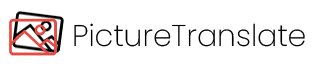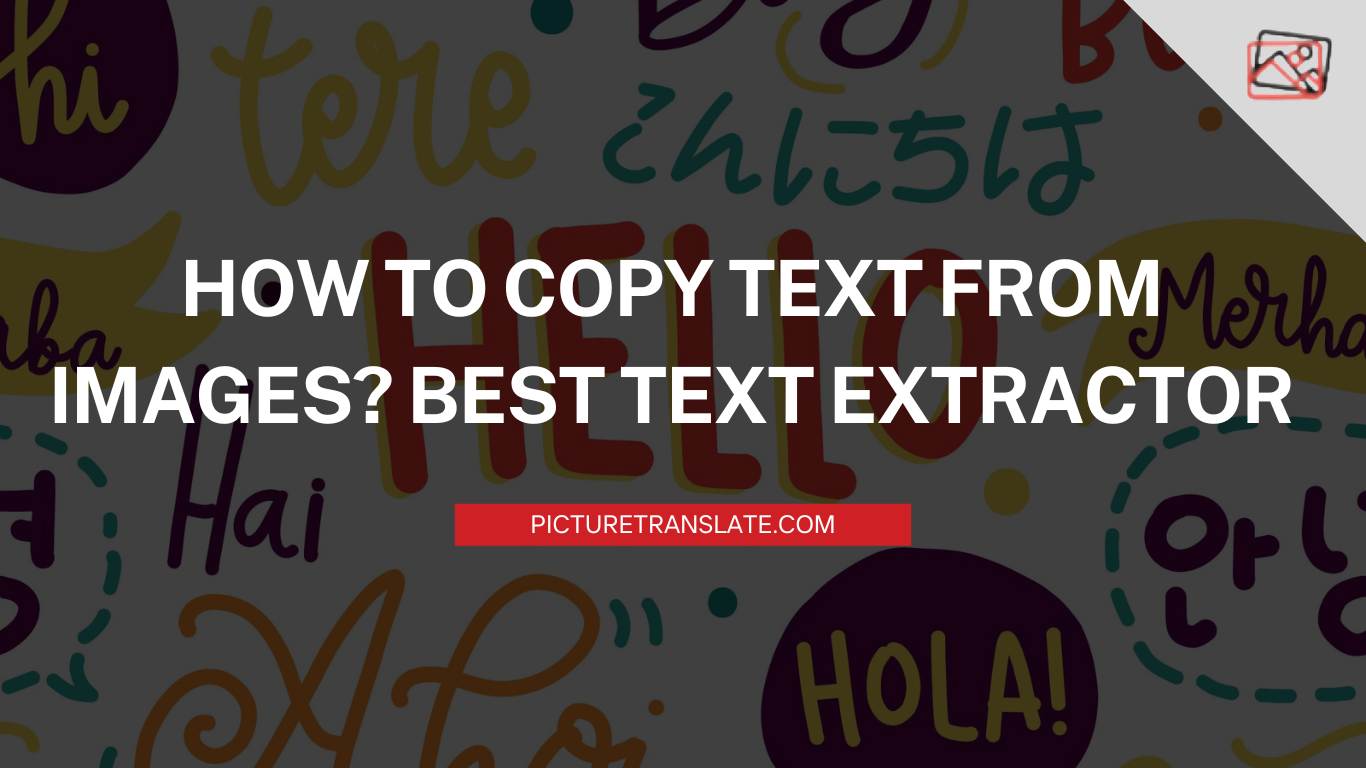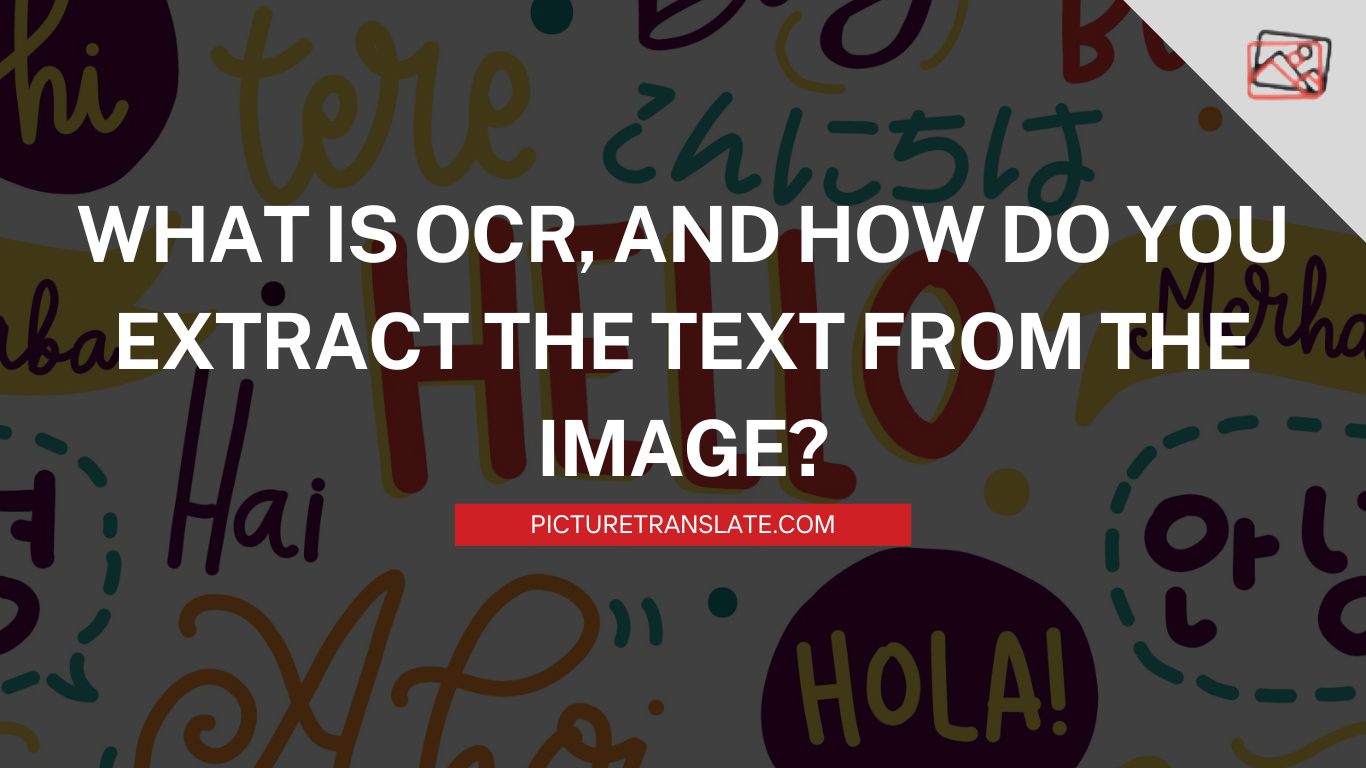Korean Picture Translate
Upload an image containing Korean text, select the target language for translation, then click on the “Translate” button. Once translated, view the image and save it to your device.
Do you want to learn Korean but find it hard to read and understand the text? Do you wish you could just snap a picture of any Korean text and get an instant translation in English? If you answered yes, then you you are in the best Korean picture translator place.
Well, this is one of the best Korean picture translator tool that allows you to translate the Korean text into English by simply taking a picture of it. You can use it to translate books, magazines, signs, menus, labels, and anything else that has text on it. It’s like having a personal tutor with you at all times!
What is a Korean Image Translator and How Does it Work?
This Korean image translator is a web app that uses artificial intelligence and optical character recognition (OCR) to scan and translate any Korean text into English or any other language. OCR is a technology that converts images of text into editable and searchable text. This means that you can copy, paste, edit, and share the translated text as you wish.
PictureTranslate.com is very fast and convenient, and also accurate and reliable. It can translate both words and sentences, not just individual characters. It can also provide both text and speech output, depending on your preference.
So, how do you use to translate Korean pictures to English? It’s very simple. Just follow these three steps:
- Upload or take a picture of the Korean text that you want to translate
- Choose the output language. For Example: English, Hindi, Korean, Spanish, German etc.
- Just wait for a few seconds, and the image will be translated into the other language .
- View or click on the donwnload button to save the image on you device.
How does PictureTranslate.com compare with other Korean image translators?
You might be wondering how PictureTranslate.com compares with other Korean image translators, such as Google Translate, PDNob, and Papago. Well, let’s see the pros and cons of each tool:
- Google Translate: This is one of the most popular and widely used translation tools in the world. It can translate text, speech, and images from and to almost any language. However, it has some limitations when it comes to translating Korean pictures. For example, it can only translate online images, not offline ones. It can also only translate individual characters, not words or sentences. It can also be inaccurate or inconsistent at times, especially with handwritten or complex text.
- PDNob: PDNob is a Korean OCR and translation tool that can translate text, speech, and images from and to various languages. It can translate both online and offline images, and both words and sentences. It can also provide text and speech output. However, it has some drawbacks when it comes to translating Korean pictures. For example, it can only translate images that contain Korean text, not other languages. It can also be slow or unstable at times, depending on the internet connection or the server load. It can also have a limited number of free translations per day, or require a subscription fee for unlimited access.
- Papago: Papago is a Korean translation tool that can translate text, speech, and images from and to various languages. It can translate both online and offline images, and both words and sentences. It can also provide text and speech output. However, it has some disadvantages when it comes to translating Korean pictures. For example, it can only translate images that contain Korean and English text, not other languages. It can also be inaccurate or unreliable at times, especially with handwritten or complex text. It can also have a limited number of free translations per day, or require a subscription fee for unlimited access.
As you can see, PictureTranslate.com has some advantages over other Korean picture translators, such as:
- It can translate any type of Korean picture, including handwritten, printed, or online text
- It can translate both words and sentences, not just individual characters
- It can translate not only to English, but also to other languages, such as Spanish, French, German, etc.
- It can provide both text and speech output, depending on the user’s preference
- It can work offline, without requiring an internet connection
- It can save the translated results as files, for future reference or sharing
Editing photos on your Android device has never been easier or more fun. With the right apps, you can enhance your pictures, …
Sometimes, you may see a text in an image and want to copy it. It could be a quote on a poster, …
Converting images to text into editable and searchable data is incredibly valuable. This technology is known as Optical Character Recognition or OCR. …
Google Image Translate is a widely used tool for translating text from images, but it’s not the only option available. If you’re …