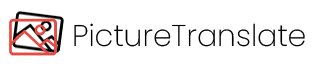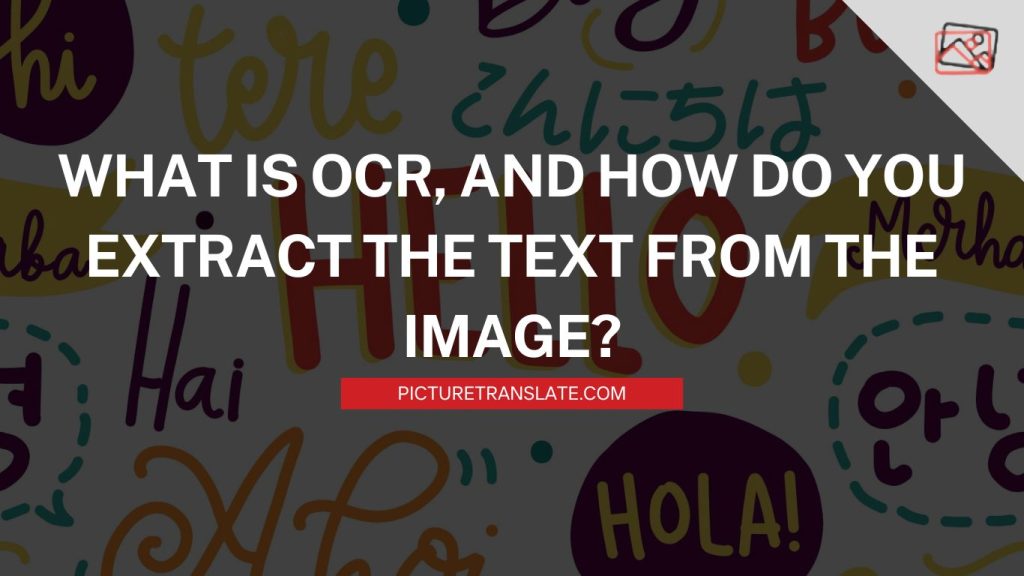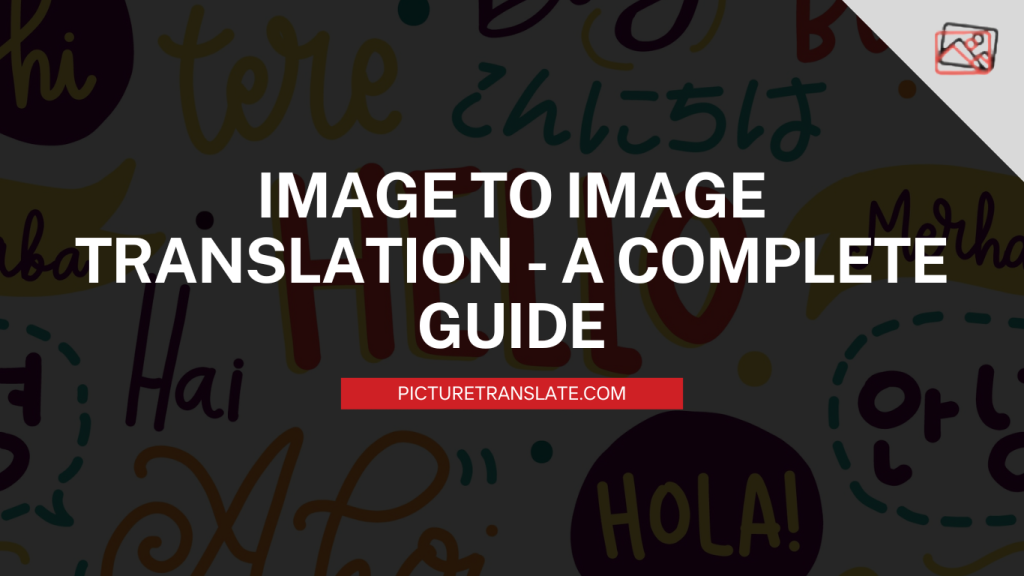Converting images to text into editable and searchable data is incredibly valuable. This technology is known as Optical Character Recognition or OCR. But what exactly is OCR, and how does it copy text from images? Let’s break it down in simple terms.
What Is OCR?
Optical Character Recognition (OCR) is a technology that enables a computer to recognize and read text from images. This could be from a scanned document, a photo of a sign, a handwritten note, or any other image that contains text. Once the text is recognized, it can be edited, searched, and used just like any other text.
How Does It Works?
OCR works through a series of steps to accurately recognize and extract text from an image. Here’s a simplified explanation of the process:
- The first step involves capturing the image. This could be done using a scanner, a camera, or any device that can create a digital image.
- Before the computer can recognize the text, the image often needs to be cleaned up. This can involve:
- Changing the image to black and white to simplify the processing.
- Removing any unnecessary marks or smudges that might confuse the recognition process.
- Straightening the image if it’s tilted.
- Once the image is preprocessed, the OCR software analyzes it to identify the characters. This involves:
- Breaking down the image into smaller sections, such as individual letters or words.
- Identifying unique features of the characters, such as lines, curves, and shapes.
- Comparing these features with a database of known characters to determine what each one is.
- After the text is recognized, it may need some additional processing to ensure accuracy. This can include:
- Correcting any mistakes in the recognized text using a dictionary.
- Restoring the original layout of the text, such as paragraphs and headings.
- Finally, the recognized text is outputted as editable and searchable text. This can be saved in various formats, such as a Word document, a PDF, or plain text.
Applications of OCR
OCR has a wide range of applications that make our lives easier in many ways:
- Converting printed documents into digital formats for easier storage, searching, and sharing.
- Helping visually impaired individuals by converting text from images into speech or braille.
- Reducing the need for manual data entry by automatically extracting text from forms and invoices.
- Enabling translation of text from images, useful for travelers and language learners.
- Digitizing and preserving old books, manuscripts, and newspapers.
Some Popular Tools
There are several OCR tools available that you can use to extract text from images:
- Google Keep: A note-taking app that includes a simple OCR feature to extract text from photos.
- Adobe Acrobat: A powerful PDF tool with built-in OCR capabilities to convert scanned documents into editable text.
- Microsoft OneNote: Another note-taking app that offers OCR to copy text from images and handwritten notes.
- ABBYY FineReader: A professional OCR software known for its high accuracy and extensive features.
OCR is a fascinating technology that turns images of text into usable digital information. By following a series of steps image acquisition, preprocessing, text recognition, postprocessing, and output, OCR can accurately extract text from a variety of sources.
Try our picture translator tool to translate your image text into different languages.