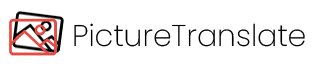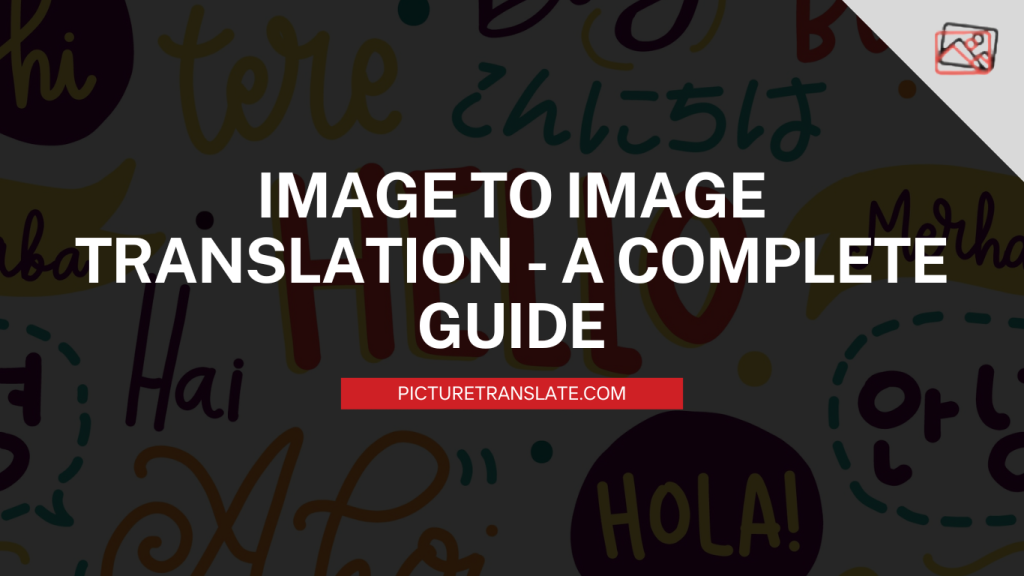Editing photos on your Android device has never been easier or more fun. With the right apps, you can enhance your pictures, add filters, create collages, and more, all from the convenience of your smartphone or tablet. Whether you’re a professional photographer or just want to make your selfies pop, there’s an app for everyone. Let’s explore the top 8 best photo editing apps for Android.
1. Adobe Lightroom
Adobe Lightroom is a powerful and versatile photo editing app that offers a range of features for both beginners and professionals.
- Advanced Editing Tools: Lightroom provides advanced tools like exposure, color correction, and filters.
- Preset Filters: You can apply preset filters to give your photos a unique look with just one tap.
- RAW Support: It supports RAW file editing, which is great for professional photographers.
- Cloud Sync: Sync your edits across all devices with Adobe Creative Cloud.
Lightroom is perfect for detailed photo editing and is highly recommended for serious photographers.

2. Snapseed
Snapseed, developed by Google, is a user-friendly app that offers powerful editing tools.
- Complete Control: With tools like selective editing, curves, and white balance, Snapseed gives you complete control over your edits.
- Easy to Use: The interface is intuitive, making it easy for beginners to start editing right away.
- Healing Tool: Remove unwanted objects from your photos with the healing tool.
- Professional Filters: Snapseed offers a wide range of filters and effects to enhance your photos.
Snapseed is a great choice for those who want professional-level editing tools in an easy-to-use package.
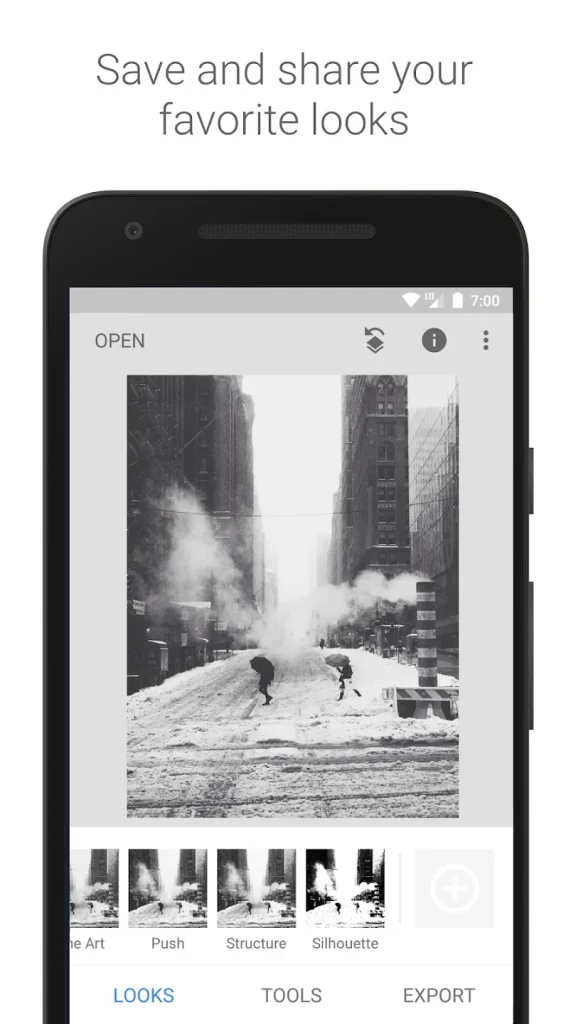
3. VSCO
VSCO is popular for its beautiful filters and editing tools that give your photos a classic film look.
- Stylish Filters: VSCO offers a variety of stylish filters that can transform your photos.
- Advanced Editing Tools: It includes tools for exposure, contrast, and color adjustment.
- Community and Sharing: Join the VSCO community to share your photos and get inspiration from other photographers.
- VSCO Membership: Access to additional filters and tools with a VSCO membership.
VSCO is ideal for users who want to create aesthetically pleasing photos with minimal effort.
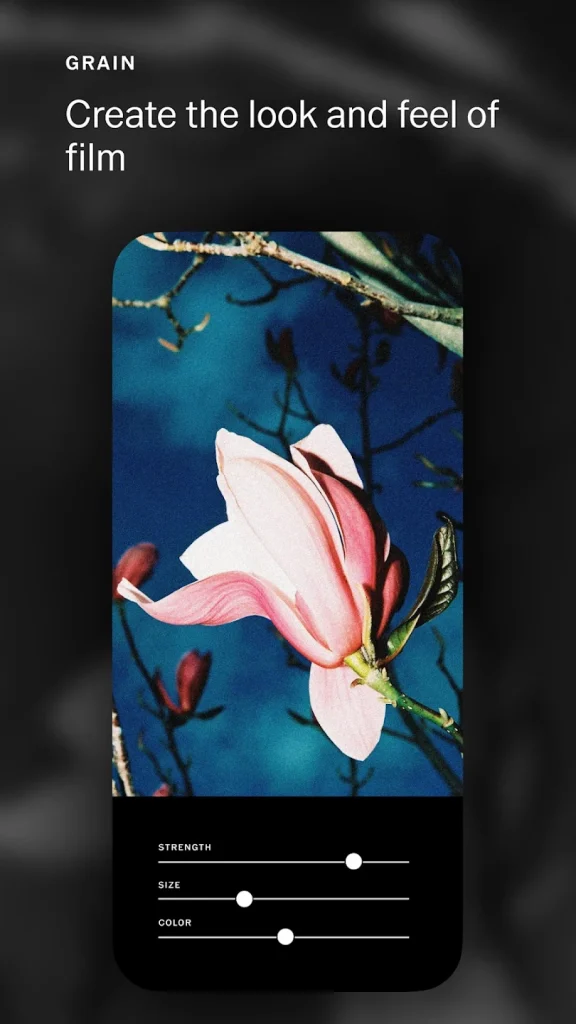
4. PicsArt
PicsArt is a comprehensive photo editing app that offers a wide range of tools and features.
- Creative Tools: From basic editing tools to artistic filters and effects, PicsArt has it all.
- Collage Maker: Create stunning collages with various templates and layouts.
- Drawing Tools: Add drawings and stickers to your photos for a creative touch.
- Community and Challenges: Participate in photo challenges and join the PicsArt community.
PicsArt is perfect for creative individuals who want to experiment with different editing styles and techniques.
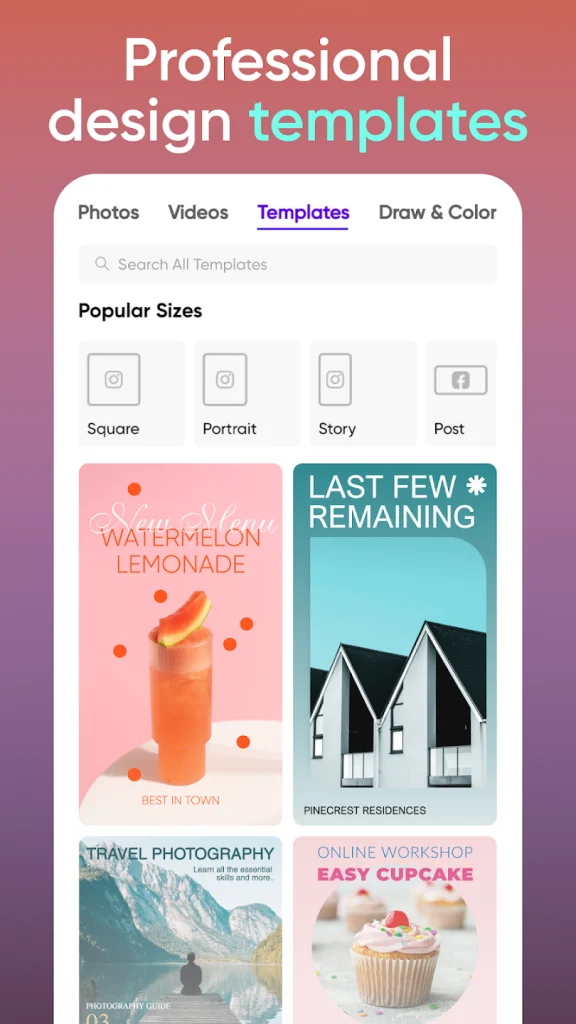
5. Canva
Canva is known for its easy-to-use design tools, making it great for creating social media posts, posters, and more.
- Templates and Layouts: Canva offers a wide variety of templates and layouts for quick and easy design.
- Text and Fonts: Add stylish text and choose from a variety of fonts to enhance your photos.
- Graphic Elements: Use stickers, icons, and illustrations to make your photos stand out.
- Collaboration: Collaborate with others on your designs and share them easily.
Canva is perfect for those who want to create visually appealing content without needing advanced design skills.
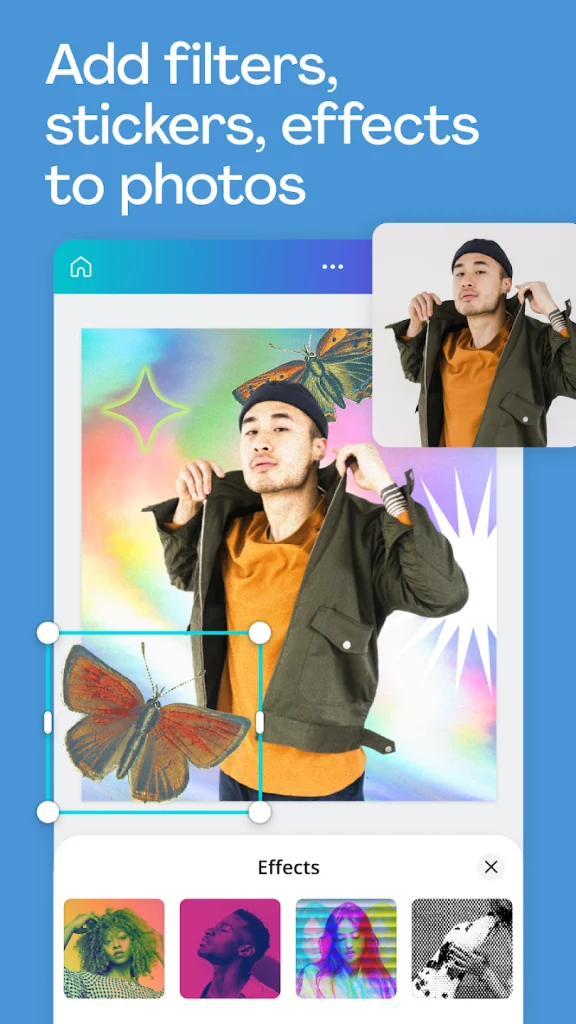
6. FotoRus
FotoRus is an all-in-one photo editing app that caters to a wide range of editing needs.
- Beauty Camera: Offers real-time beautifying effects for perfect selfies, including skin smoothing and blemish removal.
- Collage Maker: Features various templates and layouts for creating beautiful photo collages.
- Editing Tools: Includes basic editing tools and advanced features like filters, overlays, and artistic effects.
- Fun Elements: Comes with a vast collection of stickers, emojis, and text options to add a playful touch to your photos.
- PIP Camera: The Picture-in-Picture feature lets you creatively layer images for unique compositions.
FotoRus is ideal for users looking for a fun and versatile photo editing experience, combining beauty tools, creative options, and ease of use in one app.
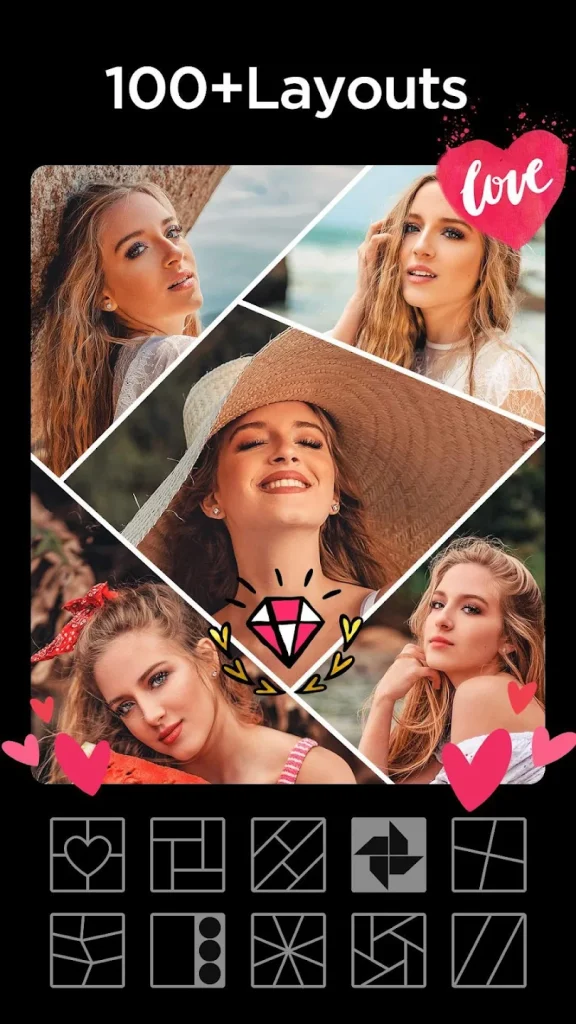
7. Prisma
Prisma is known for its unique filters that turn your photos into works of art.
- Artistic Filters: Transform your photos with filters inspired by famous artists and styles.
- Adjustable Filter Strength: Control the intensity of each filter for the perfect look.
- Fast Processing: Prisma uses advanced AI technology for quick and efficient editing.
- Community: Share your creations and explore others’ work in the Prisma community.
Prisma is perfect for those who want to give their photos a unique, artistic flair.
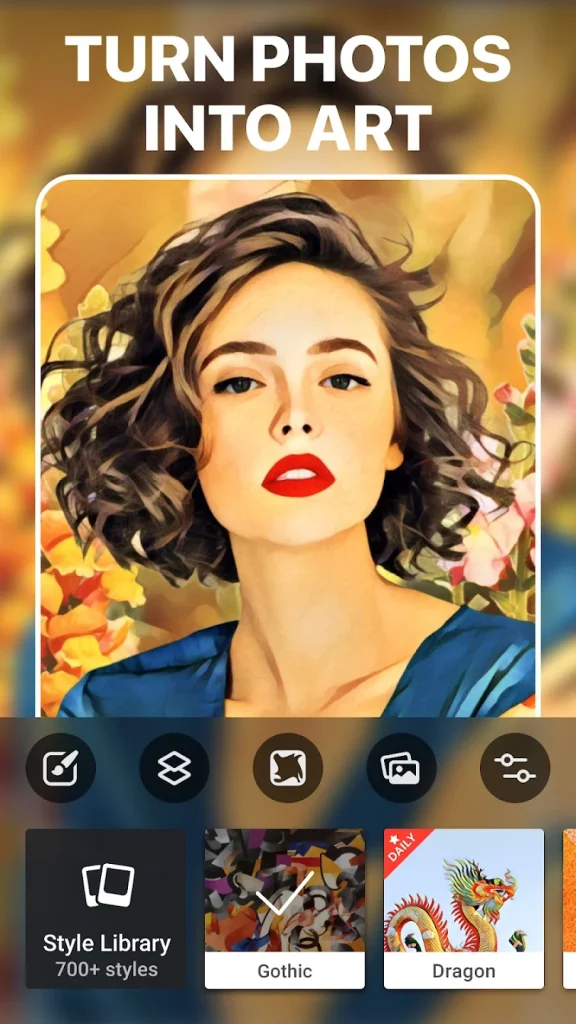
8. PhotoDirector
PhotoDirector offers a range of tools for both basic and advanced photo editing.
- AI-Powered Tools: Use AI-powered tools for sky replacement, object removal, and more.
- Live Camera Filters: Apply filters in real-time while taking photos.
- Animation and Effects: Add animations and effects to make your photos dynamic.
- Collage Maker and Templates: Create collages and use templates for easy design.
PhotoDirector is suitable for users who want to explore a variety of editing styles and techniques.

Choosing the right photo editing app can make a big difference in how your photos turn out. Whether you’re looking for advanced editing tools, stylish filters, or creative effects, there’s an app for you. Adobe Lightroom, Snapseed, VSCO, PicsArt, Canva, FotoRus, Prisma, and PhotoDirector are all excellent choices, each offering unique features and benefits. Try out these apps and find the one that best suits your editing style and needs!
To translate images into multiple languages. Try our Bildübersetzer tool that is completely free and easy to use.